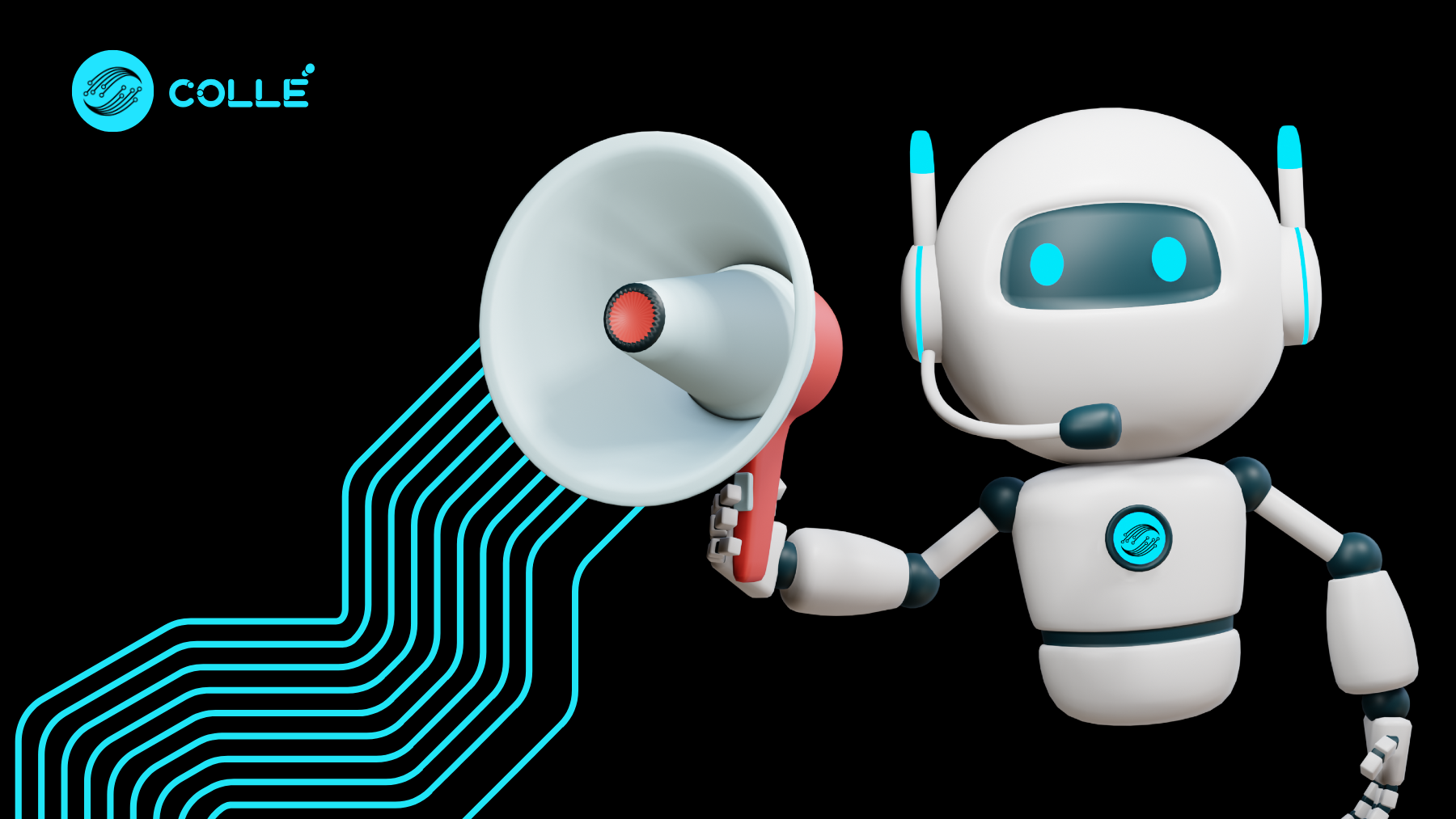In the ongoing $S airdrop campaign, one of the ways to earn points and secure $S rewards is through “App Points,” where participants need to use the decentralized applications (dApps) on the Sonic ecosystem.
Thus, participants need to have $S, as they usually need to provide liquidity, trade, swap assets, and perform transactions, which have associated fees.
This article aims to guide participants on how to swap cryptocurrencies to $S, whether from another chain or wallet.
But First, What is $S?
$S is the native token of Sonic, used for paying transaction fees, staking, running validators, and participating in governance.
It has a total supply of 3.175 billion, all of which is in circulation. As of March 21, 2025:
- Market Cap: ₱90.22 Billion
Is $S a Newly Launched Token?
On December 2024, blockchain project rebranded from Fantom Opera (https://fantom.foundation/opera) to Sonic (https://www.soniclabs.com/). According to developer Sonic Labs, Fantom Opera will remain functional, but the team will focus solely on developing the Sonic blockchain.
Because of this rebrand, Fantom Opera’s $FTM can be exchanged—or “upgraded,” as the team calls it—to $S at a 1:1 ratio.
For those holding $FTM in their web3 wallets, you can upgrade your $FTM to $S at: https://my.soniclabs.com/upgrade
Meanwhile, those with $FTM stored on centralized exchanges or other networks outside Fantom Opera can upgrade their asset to $S at: https://soniclabs.typeform.com/to/eJJtgYaL
Where to Bridge Asset and Swap to $S?
deBridge

- What is it? deBridge is a protocol that claims to expand the concept of traditional bridges by introducing generic cross-chain message transfers.
- Supported Web3 Wallets: Browser Wallet, Solana, Phantom, Solflare, MetaMask, WalletConnect, Salmon, Backpack, Bitget, Brave, Coinbase Wallet, Glow, Fordefi, Trust, OKX Wallet
- Asset Needed for $S Swap: $SOL
- Link for Swap: https://app.debridge.finance/
Houdini Swap

- What is it? Houdini Swap claims to blend advanced aggregation technology with every major crypto liquidity pool, combine it with the option of compliant privacy, and embed it into an elegant, user-centric design.
- Supported Web3 Wallets: No available information.
- Asset Needed for $S Swap: $USDC on Solana
- Link for Swap: https://houdiniswap.com/
Jumper

- What is it? Jumper aggregates and compares quotes from all Solana-based bridges to offer the best prices.
- Supported Web3 Wallets: MetaMask, Coinbase Wallet, WalletConnect, Abstract.
- Asset Needed for $S Swap: $USDC on Solana
- Link for Swap: https://jumper.exchange/
This article is published on BitPinas: How to Swap for $S Token to Join the Sonic Airdrop and Use dApps
What else is happening in Crypto Philippines and beyond?