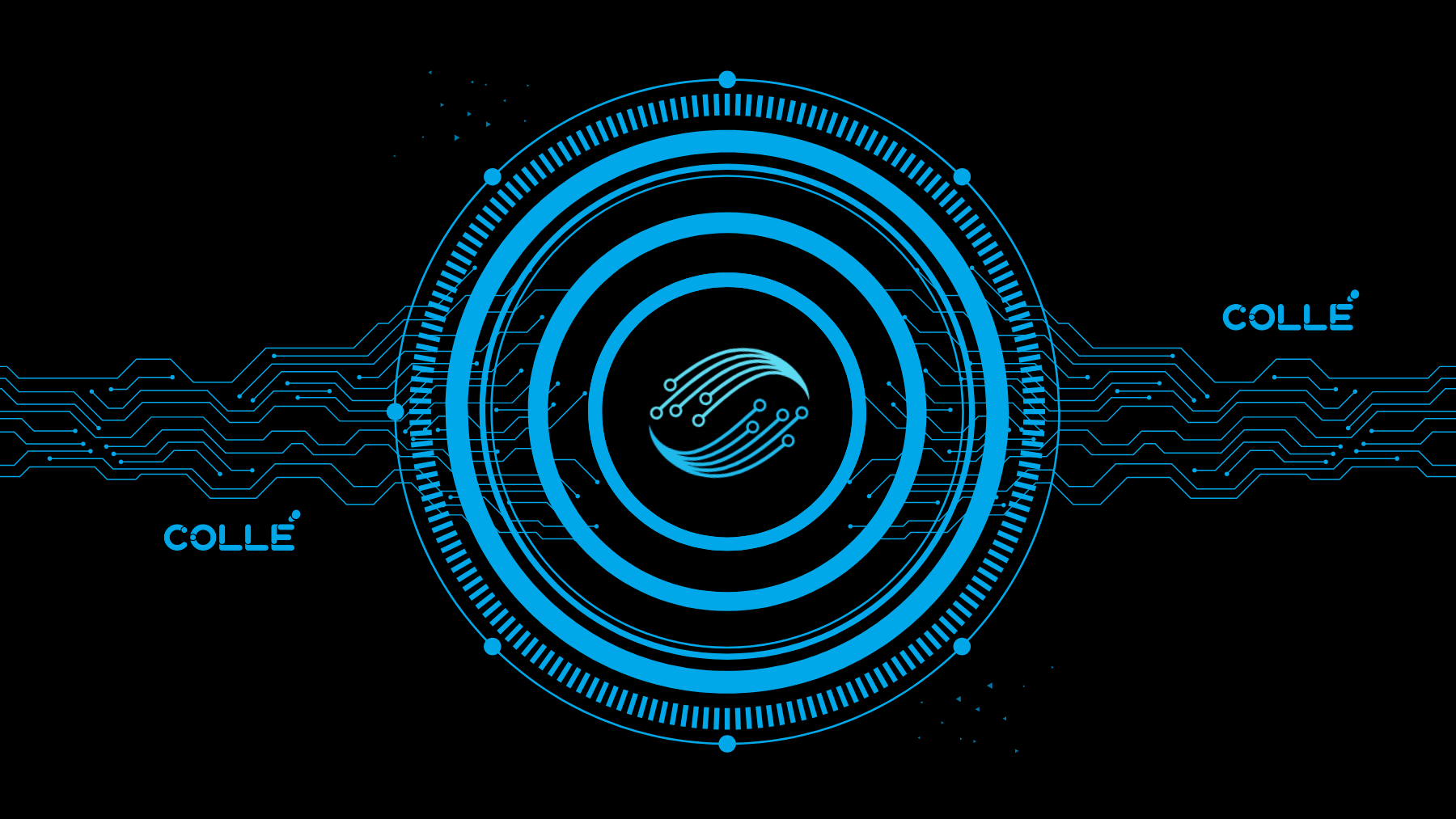- Best for managing finances and cash flow: Pipedrive
- Best CRM with a Starter Bundle for small businesses: HubSpot
- Best for managing projects: monday CRM
- Best for product development: ClickUp
- Best for straightforward integrations: Insightly
- Best white label CRM for small businesses: Bitrix24
- Best offering advanced features with security: Capsule
- Best for advanced sales and marketing tools: EngageBay
- Best for integrating with Google Workspace: Copper CRM
Customer relationship management software that caters to small businesses helps organizations manage and track leads and customer interactions. While offering a mix of core and advanced CRM features for small businesses to streamline their current sales processes, these CRM tools are also scalable to grow with it.
CRM software like Insightly, HubSpot, and EngageBay have free plans, which is great for small businesses with a limited budget. But for small businesses with the funds and personnel, tools like Pipedrive, Capsule, and monday CRM are also worth considering.
Top CRM software for small businesses comparison
Small and midsize businesses investing in CRM software want a tool that is accessible throughout both the sales and marketing departments for visibility and collaboration between teams. This allows processes to be automated into a CRM cycle and deals to be brought in and closed faster.
CRM software with advanced features such as marketing tools helps these small businesses house all of their customer relationships, from generation to nurturing, within one platform. Another important feature organizations should confirm before committing to a software solution is how a CRM solution integrates with the existing tech stack, like calendars or email providers.
| Software | ||||||
|---|---|---|---|---|---|---|
| Pipedrive | ||||||
| HubSpot | ||||||
| monday CRM | ||||||
| ClickUp | ||||||
| Insightly | ||||||
| Bitrix24 | ||||||
| Capsule | ||||||
| EngageBay | ||||||
| Copper CRM | ||||||
| *Price when billed annually. | ||||||
Pipedrive: Best for managing finances and cash flow

In addition to Pipedrive’s advanced pipeline management tools, users can automate and streamline their finances with AI and app integrations. Small and midsize companies rely on predictive analytics around finances and cash flow, and the good news is Pipedrive can integrate with different accounting systems and software to automate invoices, schedule payments and even forecast revenue.
Why I chose Pipedrive
Pipedrive is a popular CRM solution for small businesses because of its intuitive pipeline building. Users can build out new or existing sales pipelines and then manage customers from beginning to end with helpful automations and reports. Pipedrive can also connect and integrate with a variety of other business tools in your tech stack, such as Slack, Zoom, Gmail, Trello, Microsoft Teams and more.
While Pipedrive’s premium plans are priced at average rates, I recognize that small businesses might prioritize a free CRM over a paid one to get started; in that case, I recommend looking into HubSpot.
For more information on this provider, check out our full Pipedrive review.
Pricing
- Essential: $14 per user per month, billed annually, or $24 per user when billed monthly. This tier comes with customizable pipelines, deal import and export, file attachments, calendar views and more.
- Advanced: $34 per user per month, billed annually, or $44 per user when billed monthly. This plan offers all Essential features, plus email templates, group emailing, meeting scheduler and more.
- Professional: $49 per user per month, billed annually, or $64 per user when billed monthly. All features mentioned are included in this plan, in addition to unlimited visual dashboards, custom permission sets, 24/5 live chat support and more.
- Power: $64 per user per month, billed annually, or $79 per user when billed monthly. This tier offers all Professional functionality, plus phone support, 200,000 open deals and more.
- Enterprise: $99 per user per month, billed annually, or $129 per user when billed monthly. This plan comes with all available features, including unlimited open deals, custom fields, reports and security alerts.
Features
- Email campaigns: Personalize messages to customers that are scheduled to engage with them at the most ideal time.
- Workflow automation: Spend less time working on administrative tasks and more time selling with automated emails, touchpoints and more.
- Conversation tracking: View contact history with every contact, including calls, emails and in-person meetings.
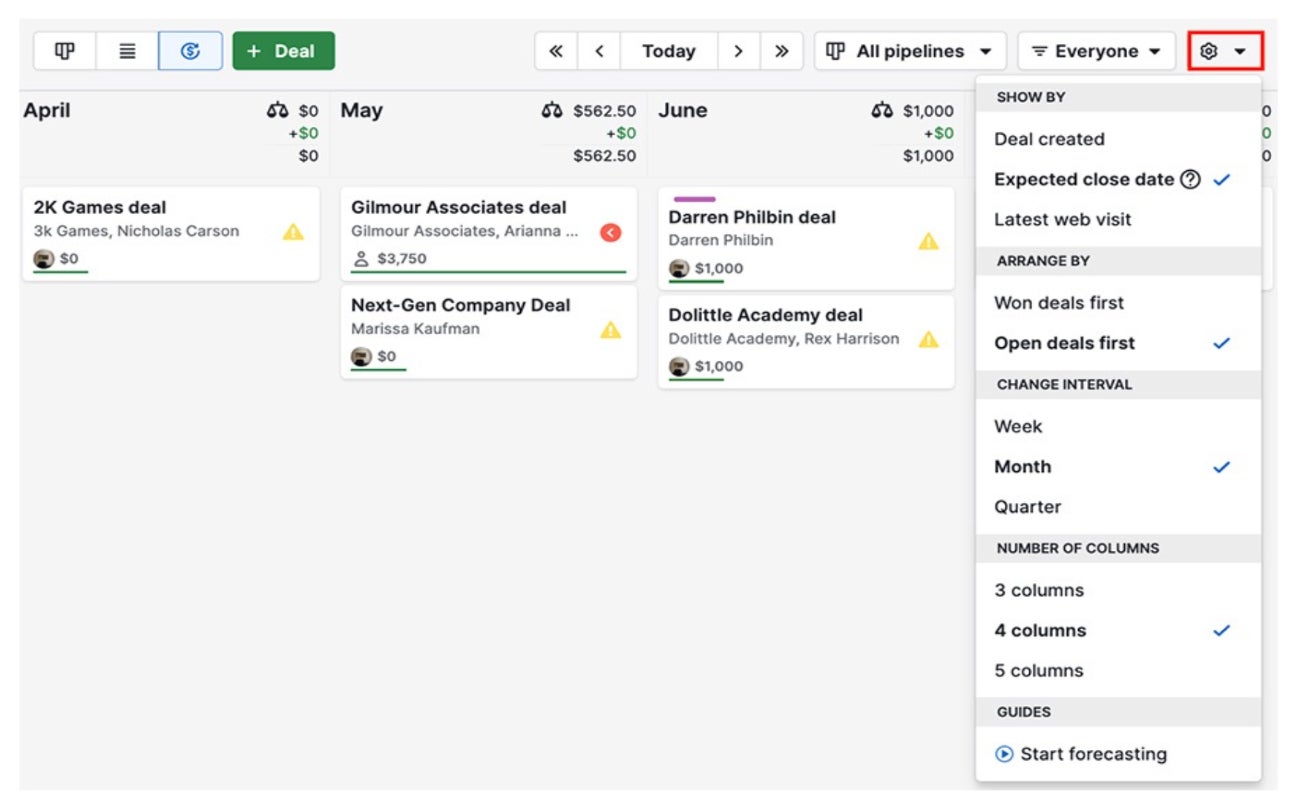
Pipedrive pros and cons
| Pros | Cons |
|---|---|
| 14-day free trial. | No free-for-life version. |
| 24/7 customer support. | Reports of limited reporting and analytics. |
| Mobile app available. | Limited marketing tools. |
HubSpot: Best CRM with a Starter Bundle for small businesses

HubSpot offers a special Starter Bundle built for small businesses and startups. The bundle gives organizations access to every HubSpot starter product at a discounted price—this includes the Smart CRM starter, Marketing, Sales, CMS, Service, Operations and Commerce hubs. This suite gives users access to a variety of advanced tools for everything pre- and post-sale in one sales pipeline.
Why I chose HubSpot
HubSpot is another CRM provider popular for its robust free version. CRMs that offer a free tier typically have a maximum of two or three users. Comparatively, HubSpot’s free CRM allows for up to 5 users. While this is more users than a small business may need, they can still use the free access to CRM features and budget for add-ons.
While HubSpot’s free tier is impressive, the premium tiers can be considered costly compared to other CRM solutions on this list. I suggest considering Pipedrive as a top alternative to HubSpot.
For more information, read the full HubSpot CRM review.
Pricing
- Free CRM: Free for up to 5 users with contact management, quotes, live chat and more.
- Sales Hub Starter: $15 per seat per month, billed annually, or $20 when billed monthly. The Starter plan includes all free features, plus simple automations, e-signature, conversation routing and more.
- Sales Hub Professional: $90 per seat per month, billed annually, or $100 when billed monthly, plus a $1,500 one-time onboarding fee. This plan includes all Starter features, prospecting workspace, playbooks, forecasting, and more.
- Sales Hub Enterprise: $150 per seat per month, with an annual commitment and one-time $3,500 onboarding fee. Users of this plan receive all Professional tools, plus advanced permissions, predictive lead scoring, conversation intelligence and lead form routing.
Features
- Call tracking: Prioritize sales calls and then place and record calls directly within the browser.
- Meeting scheduler: Send links internally or to clients that automatically sync with calendars to show dates and times that work for everyone.
- Sales analytics and reporting: Get full visibility into sales processes and performances by tracking goals, activities and revenue.
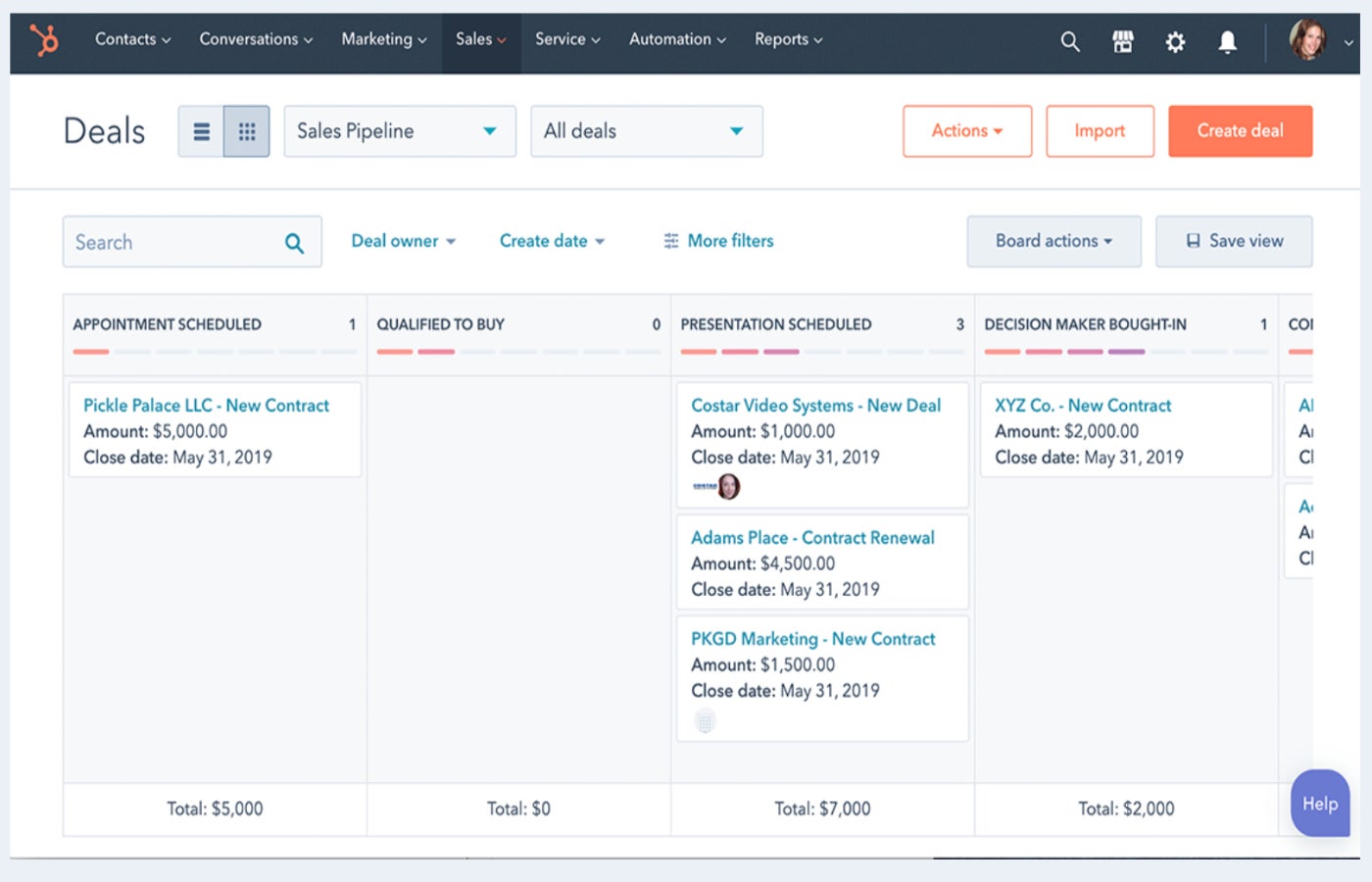
HubSpot pros and cons
| Pros | Cons |
|---|---|
| Robust free version. | No free trial. |
| More than 1,500 app integrations. | No live customer support for free users. |
| 24/7 customer support via chat and email. | Customers have reported limited reporting tools. |
monday CRM: Best for managing projects

Small to mid-size businesses can completely customize their project management through monday CRM. Organizations can visualize projects and deliverables through the kanban-style boards and color-coded tags. Businesses can import their existing lead data into the software, and monday CRM will merge duplicate data and begin capturing new leads.
Why I chose monday CRM
monday CRM is a flexible solution built to help small businesses manage pre- and post-sales processes for a variety of industries and business sizes. The platform also allows for reps, teams and entire departments to collaborate with streamlined communication tracking, tags, tasks and account histories.
monday CRM is competitively priced, though its free CRM is only available for students or nonprofit organizations that apply for the discount. Additionally, monday CRM has limited lead nurturing features, so if that’s a priority for your business for a CRM to handle, look into HubSpot or Pipedrive.
Read our independent monday CRM review for more insight.
Pricing
- Free version: Basic CRM offerings that are only available for students and nonprofit organizations after submitting an application.
- Basic CRM: $12 per user per month when billed annually, or $15 per user per month when billed monthly. This tier offers unlimited pipelines, boards and contacts, as well as templates for lead, contact and deal management.
- Standard CRM: $17 per user per month when billed annually, or $20 per user per month when billed monthly. This includes advanced account, contact and deal management, two-way email integration with Gmail and Outlook, and an AI email generator.
- Pro CRM: $28 per user per month when billed annually, or $33 per user per month when billed monthly. This tier includes sales forecasting, email templates with custom parameters, mass emails and added integrations.
- Enterprise CRM: Contact monday.com for a quote. This level of support offers lead scoring, team goals and advanced analytics.
Features
- Time tracker: Monitor employee time spent on tasks and log-in history.
- Custom boards: Organize projects using a variety of column types, colors and premade templates.
- Project scheduling: View and organize projects by due date and status in one hub.
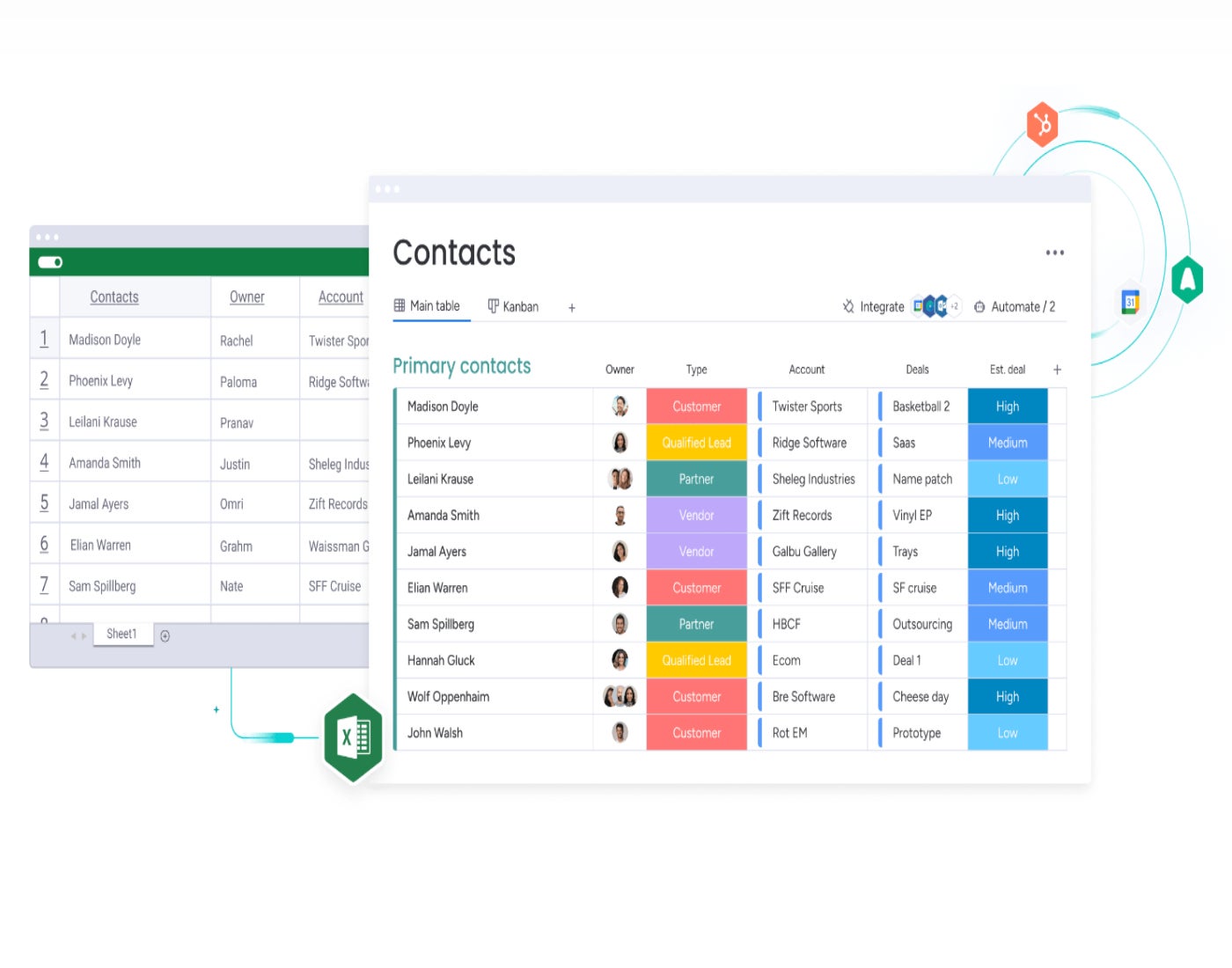
monday CRM pros and cons
| Pros | Cons |
|---|---|
| iOS and Android mobile app available. | Lead scoring is only available in the highest paid tier. |
| 14-day free trial. | HIPAA compliance is only available in the highest paid tier. |
| Unlimited contacts. | Free-for-life option is only available for students or nonprofits. |
ClickUp: Best for product development

ClickUp offers an all-in-one product management solution for small businesses. Users from multiple teams can view the entire development lifecycle beginning to end. Tools like sprint reports, collaborative online workspaces, and AI-powered suggestions all help small businesses maintain critical product alignment. With its mix of affordability and advanced management tools, small businesses can plan, design, release, and report on new products or services from one intuitive interface.
Why I chose ClickUp
ClickUp is an all-in-one project management and CRM solution that unifies teams with collaboration tools and automations. Users have access to advanced project and product management tools, collaborative spaces and workflow automations, as well as resource management tools like time tracking for reps. These advanced customizations do require some initial configuration during the set-up process.
While ClickUp does have powerful integrations and marketing automation functionality, it’s more of a sales and project management tool. If that’s something you’re after as a small business, I recommend Bitrix24 or HubSpot for more advanced marketing functionality.
Pricing
- Forever Free: Free for unlimited users, allowing up to 100 MB of storage, collaborative docs, real-time chat, and more.
- Unlimited: $7 per user, per month when billed annually or $10 when billed monthly. This plan includes unlimited storage and integrations, native time tracking, agile reporting and resource management tools.
- Business: $12 per user, per month when billed annually or $19 when billed monthly. This tier supports all Unlimited features plus Google SSO, custom exporting, advanced automations and dashboard features.
- Enterprise: Contact ClickUp directly for a quote. This Enterprise tier offers all Business functionality plus white labeling, MSA and HIPAA compliance, AI compatible, custom roles, and more.
Features
- Marketing automation: Create and deploy seamless outreach campaigns across multiple channels.
- Whiteboard: Brainstorm in real time with team members creating an agile workflow.
- Backlog management: Prioritize issue requests with trackable tasks with custom statuses.
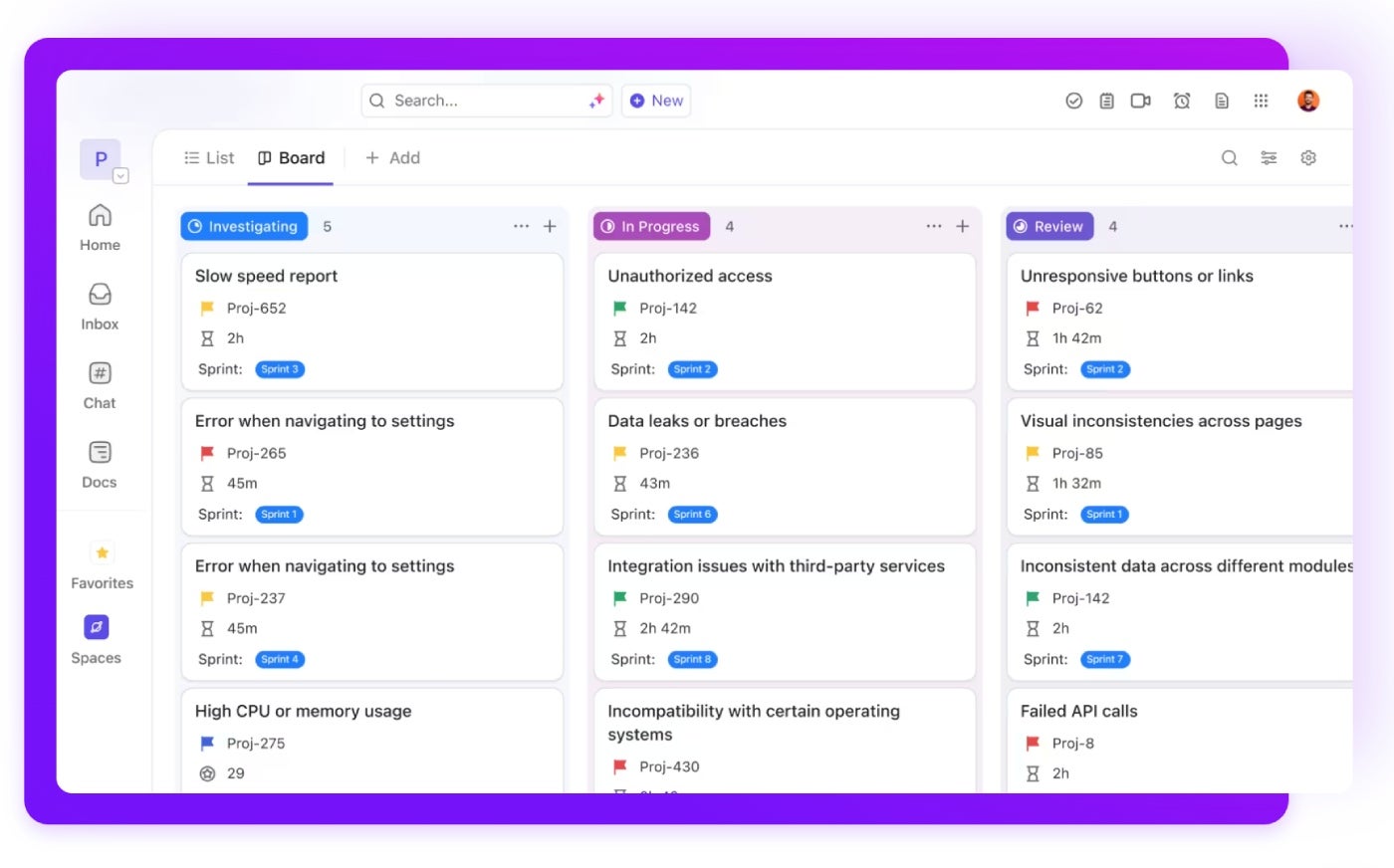
ClickUp pros and cons
| Pros | Cons |
|---|---|
| 14-day free trial. | Users report bugs with the search tool. |
| Great sprint and project management tools. | Requires time and knowledge to configure and set up the list-based system. |
| Offers customization and white label functionality. | Users report lagging notifications from internal chat. |
Insightly: Best for straightforward integrations

On top of the robust CRM software itself, Insightly offers AppConnect, an Insightly function that allows users to integrate other business tools into automations. Businesses can build and manage integrations, automate workflows, and exchange data between Insightly CRM and every other application they use in their small business. AppConnect doesn’t require any coding and instead uses drag-and-drop technology, built-in versioning, and instant deployment so anyone can implement these integrations.
Why I chose Insightly
Insightly is a cloud-based CRM software with a modern user interface and a lot of customization tools for users. It’s also a super scalable tool that can grow with your business. With additional marketing and service software, Insightly can offer a suite of tools for end-to-end selling for small businesses.
While Insightly does have a free version, the premium plans are pretty costly compared to others on this list. For a similar solution with more cost-effective plans, I suggest Pipedrive.
Read my Insightly review for more insight into this CRM software.
Pricing
- Free CRM: Free for up to two users and 2,500 records.
- Plus: $29 per user per month, billed annually.
- Professional: $49 per user per month, billed annually.
- Enterprise: $99 per user per month, billed annually.
Features
- Lead qualification: Evaluate and score leads based on criteria that match your ideal customer profile.
- Price books and quotes: Create a complete record of all your business’s offerings with prices, and prebuilt quote templates.
- Lead and contact management: Capture new leads from integrated tools and then distribute them to the best sales rep.
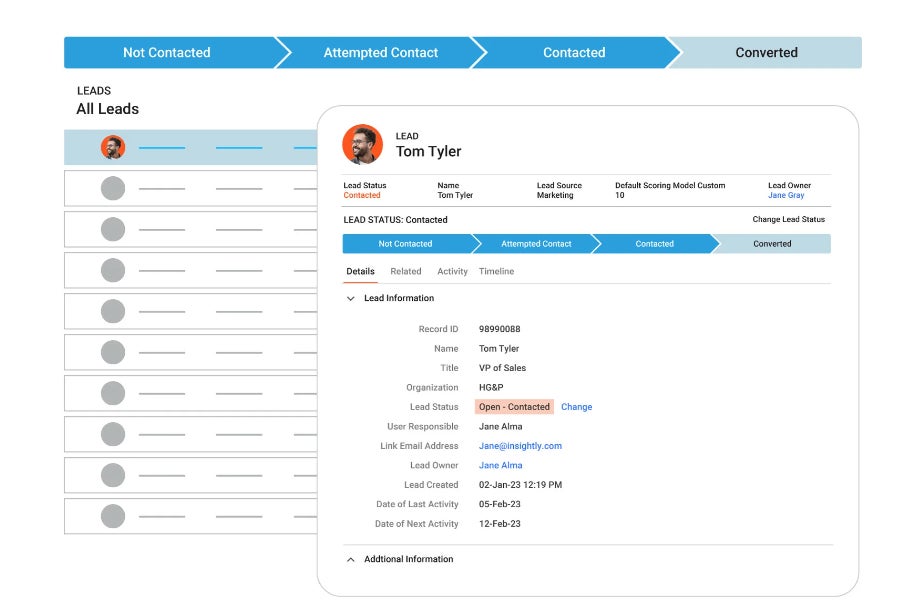
Insightly pros and cons
| Pros | Cons |
|---|---|
| 14-day free trial. | There is limited file storage available until the Enterprise paid tier. |
| Offers over 1,000 app integrations. | Field-based permissions are only available in the Enterprise paid tier. |
| Users report pre-built email templates. | Users report occasional bugs and updates. |
Bitrix24: Best white label CRM for small businesses

Users of Bitrix24 can completely customize their internal and external experience of the platform. Beyond simply customizing the CRM itself, users can create time trackers, websites, and web forms with their branding. The white labeling capability means businesses can customize the solution with their own brand identity, including logo, color scheme and domain name. This is ideal for small businesses who’d want to potentially partner, market, or resell their solution.
Why I chose Bitrix24
Bitrix24 is an ultimate workspace that offers task management tools, CRM features, HR and automation workflows, and more. Their pricing structures are slightly different from typical CRM providers. Instead of per user, Bitrix24 charges per organization. This could be great for a small to mid-sized business looking for a one-size-fits-all solution without the intention to add more users any time soon.
While Bitrix24 is customizable, the free version is pretty limited and the paid tiers are uniquely priced per organization instead of per user. If you want a robust free tool with more affordable paid plans, I recommend ClickUp or HubSpot.
Head over to our Bitrix24 review for more.
Pricing
- Free: Free for unlimited users but only supports up to 5 GB of storage space and limited communication features.
- Basic: $49 per organization for five users when billed annually, or $61 for five users when billed monthly.
- Standard: $99 per organization for 50 users when billed annually, or $124 for 50 users when billed monthly.
- Professional: $199 per organization for 100 users when billed annually, or $249 for 100 users when billed monthly.
- Enterprise: Billing starts at $399 per organization for 250 users when billed annually, or $499 for 250 users when billed monthly.
Features
- AI-powered sales assistant: Receive generated marketing content, phone call transcriptions, and lead scores.
- Omnichannel communication: Engage with leads via web form, email, live chat, social media, messenger, and telephone.
- Website builder: Create a functional website with your branding throughout with landing pages and web forms.
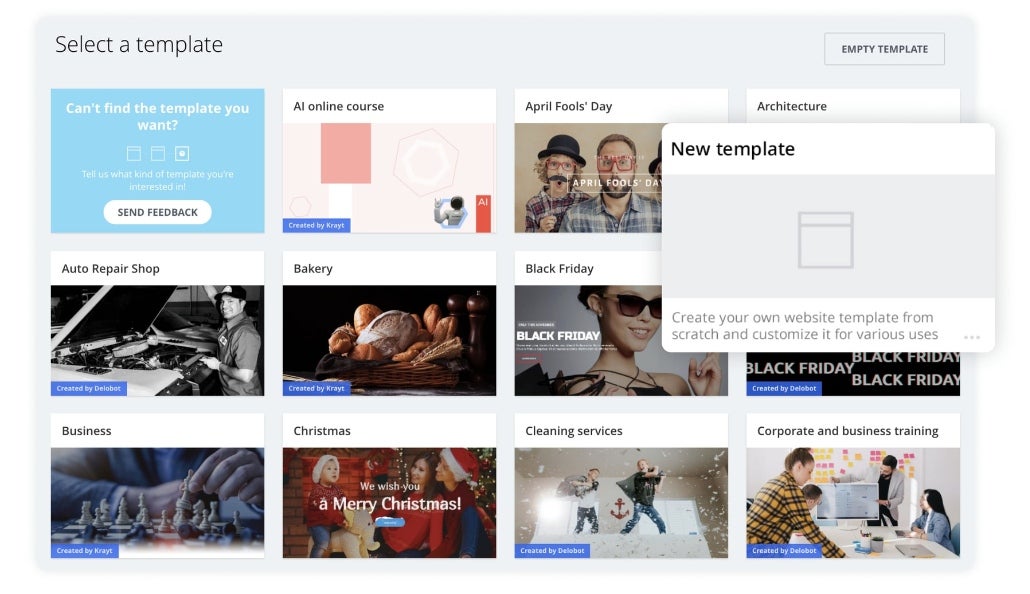
Bitrix24 pros and cons
| Pros | Cons |
|---|---|
| 15-day free trial. | Users report bugs when storing and uploading files. |
| Users praise cost-effectiveness with advanced tools. | Reports of slow or laggy UI. |
| Offers robust integrations. | Real users report a learning curve when implementing the tool. |
Capsule: Best offering advanced features with security

Capsule offers a variety of security and advanced permission features to secure client information. User access to records is based not only on team membership but on one of three roles that can be assigned to users. Additionally, single sign-on can be enabled using Microsoft 365, QuickBooks or Google Workspace. Beyond this, Capsule can track secure payments, provide data encryption, regular backups, and uptime monitoring.
Why I chose Capsule
Capsule is a simple CRM solution that offers a variety of sales and marketing features at competitive rates. With both a free plan and an industry-standard free trial in terms of it being 14 days, small businesses have little risk in implementing Capsule into their existing sales process to see how it works.
While Capsule offers all the core CRM features any organization would expect, it is a smaller and more basic solution. If you want more advanced features and add-ons, I recommend HubSpot for its top AI tools and reporting capabilities.
Check out our Capsule review for more information on this provider.
Pricing
- Free tier: Free for up to 250 contacts and 50 MB of storage per account.
- Starter: $18 per user per month when billed annually, or $21 per user when billed monthly. This includes everything in the free tier, plus 30,000 contacts, 1 sales pipeline, 1 project board, 50 custom fields and more.
- Growth: $36 per user per month when billed annually, or $38 per user when billed monthly. This tier supports everything in Starter, plus 60,000 contacts, 5 sales pipelines, 5 project boards, advanced sales reporting and more.
- Advanced: $54 per user per month when billed annually, or $60 per user when billed monthly. Features in this tier include everything in Growth and 120,000 contacts, 1,000 AI content assists and more.
- Ultimate: $72 per user per month when billed annually, or $75 per user when billed monthly. This tier offers everything in the Advanced tier plus a dedicated account manager and unlimited custom fields.
Features
- Contact management: Minimize data entry by syncing contacts in real time with apps to see lead’s latest tweets, invoice amounts and more.
- Single sign-on: Log in to your dashboard only once by enabling SSO through Microsoft 365, QuickBooks or Google Workspace.
- AI content assistant: Produce quickly written and relevant emails to send to clients with just a click.
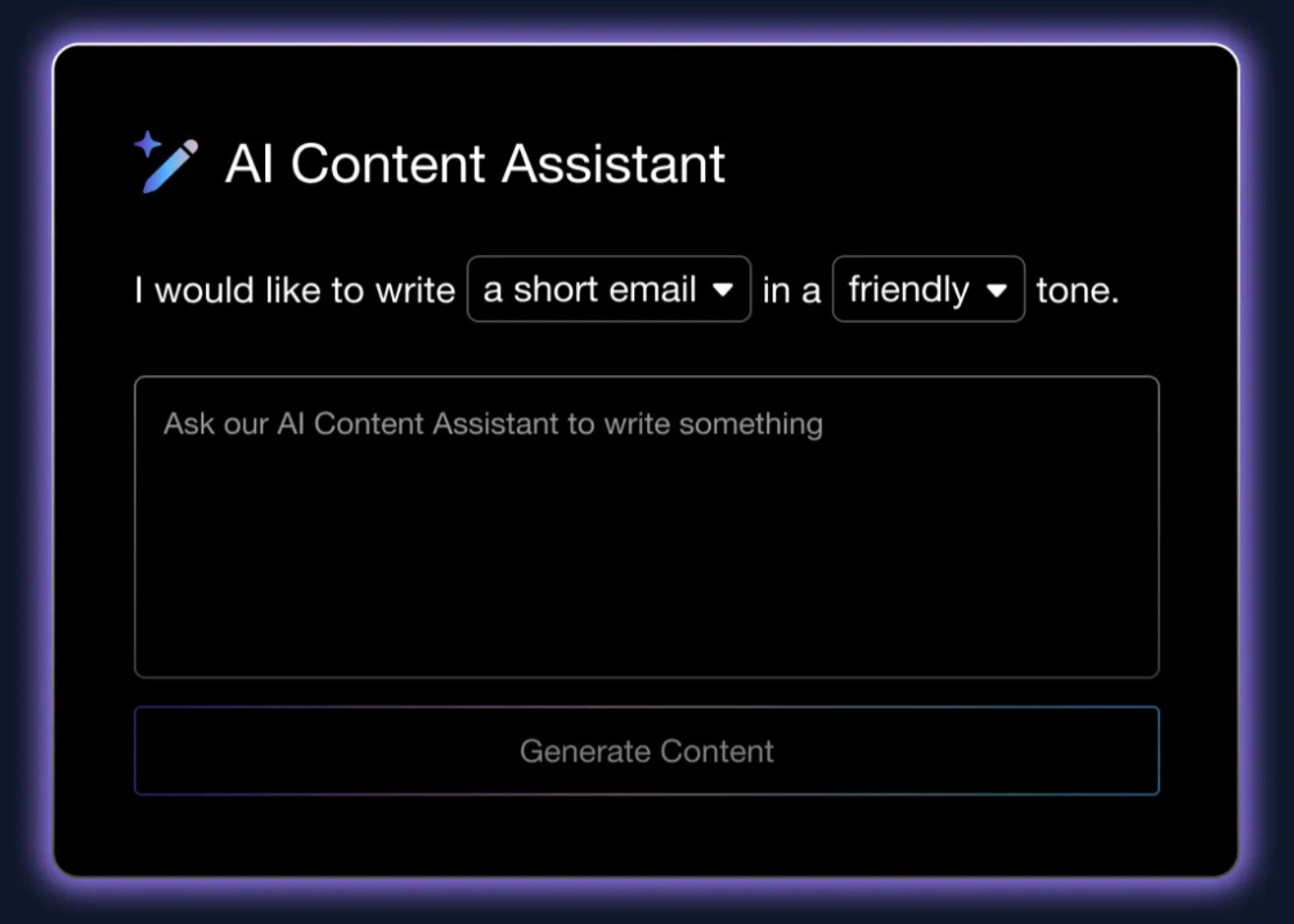
Capsule pros and cons
| Pros | Cons |
|---|---|
| 14-day free trial. | Free tier has limited reporting features. |
| GDPR compliant. | Doesn’t provide a dedicated account manager. |
| Admins can add more two-factor authentication for mobile app access. | Users report limited multi-language functions. |
Features
- Site messaging: Follow up with site visitors in real time by communicating with branded and personalized messages.
- Multiple deal pipelines: Set up multiple deal pipelines to track different leads and projects efficiently.
- Ticket management: Maintain and organize all support tickets and customer issues in one hub; that way, users can assign tickets quickly.
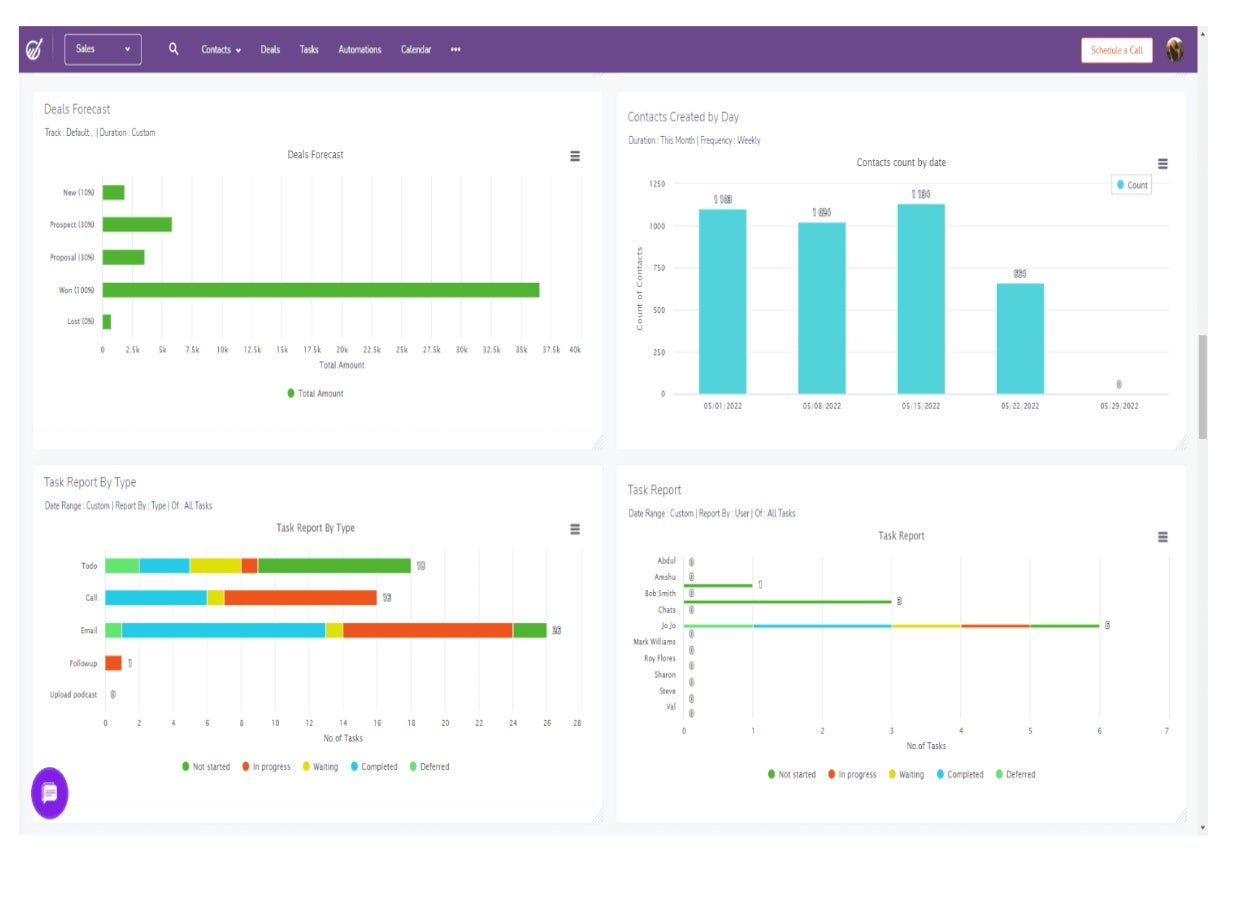
EngageBay pros and cons
| Pros | Cons |
|---|---|
| Free-for-life version. | Low-cost paid tiers require lengthy commitments. |
| Unlimited pipelines. | Third-party integrations are only available for paid tiers. |
| Video tutorials for support. | Free tier is capped at only supporting 250 contacts. |
Copper CRM: Best for integrating with Google Workspace

Copper is a CRM solution that can be fully integrated with Google Workspace. As a Chrome Enterprise Partner and a Google-backed company, Copper syncs with Google Calendar, Contacts, Gmail, Drive, Sheets, and more. Users can create new prospects and update old accounts based on email interactions, Google Contacts, and Copper-powered suggestions. This is great for small businesses that already work heavily in Google Workspace.
Why I chose Copper CRM
Copper is a well-rounded CRM solution and Google-recommended software for businesses of any size. With its contact database, sales pipelines, workflows, email tools, and automation capabilities, Copper users can organize their entire team’s progress to meet business goals. With easy internal collaboration, sales reps, project managers, contractors, or any other department can follow up with each other to deliver client projects.
I recommend Copper CRM for any small business that is a current user of Google Workspace. If you’re with another email provider like Microsoft, there are some other options. For more integrations, I suggest HubSpot, Zoho CRM, or Pipedrive.
Want to know more? Read my full Copper CRM review.
Pricing
- Starter: $9 per seat, per month when billed annually. $12 per seat, per month when billed monthly.
- Basic: $23 per seat, per month when billed annually. $29 per seat, per month when billed monthly.
- Professional: $59 per seat, per month when billed annually. $69 per seat, per month when billed monthly.
- Business: $99 per seat, per month when billed annually. $134 per seat, per month when billed monthly.
Features
- Reports and analytics: Use ready-to-go templates to build personalized reporting dashboards that reflect all sales progress and rep performance.
- Mobile app: Manage your schedules, track deal pipelines, and interact with leads all from the Copper mobile app.
- Automated data entry: Generate new contacts with complete profiles from email, social media, and more.
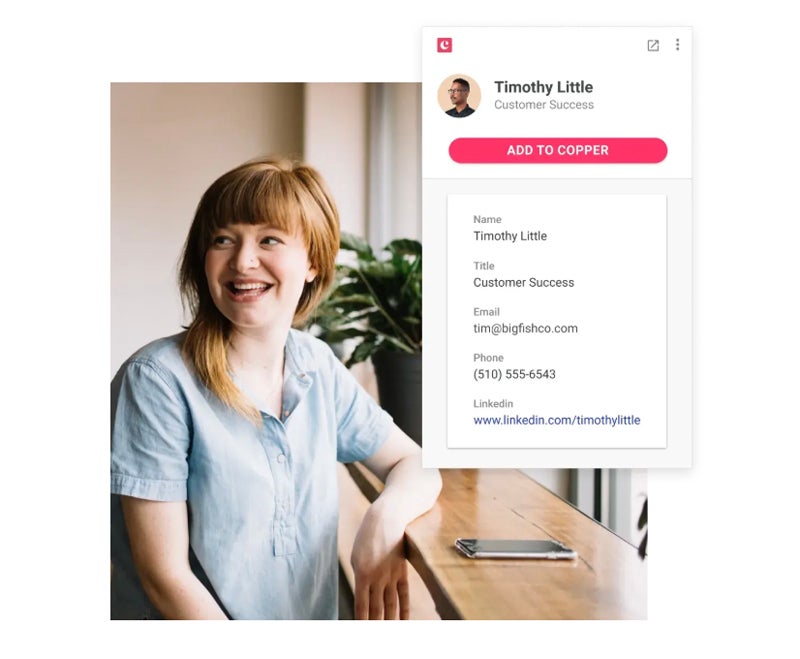
Pros and cons
| Pros | Cons |
|---|---|
| 14-day free trial. | Custom settings are only available in the higher-tier paid plans. |
| Affordable paid tiers for small businesses. | Users report limited mass email capabilities. |
| Offers blogs, eBooks, guides, webinars, and other community resources. | Users report technical interface bugs. |
What is a small business CRM?
A CRM is a customer relationship management tool that can be used by small businesses to generate leads, interact with customers, and track all sales performance and revenue gains. A small business is any type of corporation or sole proprietorship with a small to midsize employee count. CRM software can support several different industries or markets.
There are generalized CRM providers or industry-specific options for financial services, real estate, e-commerce, hospitality, etc.
Benefits of CRM for small business
A small business can experience the same benefits a startup or enterprise can from CRM software. Choosing to leverage a CRM to help cover all customer-related information can totally optimize your sales workflows.
Major benefits of CRM software for small businesses are:
- Increased data integrity: Save, track, and manage all business information in a secure digital system.
- Enhanced communication: Communicate with internal and external parties to maintain transparency.
- Quicker deal closing: Build efficient sales workflows within a single platform to quickly get customers through the entire transaction.
Features to look for in CRM software for small business
A major difference between the features a small business or an enterprise might look for in CRM software is simplicity and scalability. A small business can greatly benefit from all the core features a CRM can offer to help target and nurture leads, plus reporting and analytics.
Here are a few standout features a small business should look for:
- Email marketing: Build custom campaigns that engage with prospects and increase brand awareness.
- Activity tracking: Track every time a sales rep emails, calls, or meets with a lead or customer with notes and internal task management.
- Sales forecasting: Anticipate market trends and strategize processes with contextual and relevant data.
How to pick the right CRM software for your businesses
Implementing top CRM software can be a big investment for small to midsize companies. When choosing one, it’s best practice to research the software in depth to learn if it can provide real solutions for your organization. Starting with the providers on our list, consider signing up for their free trials or demos and mapping out their onboarding process with their internal sales teams.
Here are some questions to ask before committing to a paid subscription:
- Does this CRM tool integrate with all of my existing tech stack, such as Outlook for email?
- Does this CRM tool offer the marketing tools that my business needs?
- Does this CRM offer a free version that comes with all the features I need?
- Are the core sales features offered by this software equipped enough to streamline my sales process?
- Do we want an open-source CRM to maximize developer-friendly customizations?
- How quick is the onboarding process to get started using this tool?
- Can the CRM tool support a growing and learning startup?
- Can the CRM software scale up to adapt to my growing business?
- Does this CRM tool have any in-market specialization in my industry?
Review methodology
To evaluate each provider’s CRM offerings and benefits through a small or midsize business lens, I used an in-house rubric with outlined criteria for expected CRM industry standards. After running each CRM software through this rubric, an algorithm calculates an overall rating, scoring each out of 5 stars. I use those scores and major feature callouts to assign each software an ideal use case.
Here’s a breakdown of my defined scoring criteria:
- Cost: Weighted 25% of the total score.
- Core features: Weighted 25% of the total score.
- Customizations: Weighted 15% of the total score.
- Integrations: Weighted 15% of the total score.
- Ease of use: Weighted 10% of the total score.
- Customer support: Weighted 10% of the total score.
Frequently asked questions (FAQs)
How much does CRM cost for a small business?
Understanding CRM pricing is critical for small businesses. Allocating a healthy budget to CRM software that includes base fees per user plus additional add-ons is key. Typically, CRM providers offer different tiers and monthly or annual billing cycles for businesses. Small businesses should expect to pay around $0–25 per user per month for CRM software.
What’s the best CRM for a small business?
I’ve found that the best CRM for a small business offers a mix of marketing and sales features that can help users manage their customers through the buyer journey, from lead generation to deal closing and ongoing support. Some of the top CRM providers that can do this include HubSpot, EngageBay, Pipedrive, and Capsule.
Should a small business use a CRM?
Small businesses can greatly benefit from using CRM software. Factors such as budget or in-market expertise are to be considered, but even having a place that securely manages customer information and activity can be invaluable for a small business looking to grow. I strongly suggest following and implementing CRM best practices to ensure maximum efficiency.
Is there a free CRM for small businesses?
Yes there are several CRM providers that offer a free version of their software. The catch is that the free CRM is a bare-bones platform that supports a limited number of users. HubSpot’s free CRM can support five users, Insightly supports two users, and EngageBay supports up to 15 users. Both Bitrix24 and ClickUp can support unlimited users but have capped storage and functionality. A free CRM can be a great starting point to get a small business acclimated to using a CRM with upgrades available when it’s time to scale up.